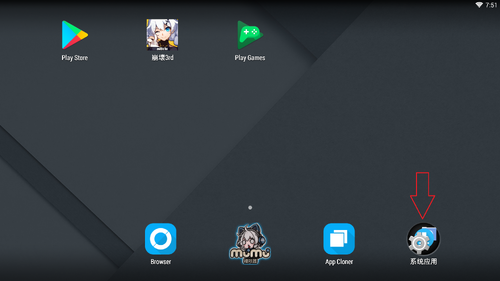If you want to play Houkai 3rd on emulator then you found a right place.
Android Emulator
If you want to play Houkai 3rd at maxed settings 60 fps then playing on emulator should be a better choice than playing on mobile devices.

System Requirements
CPU: 2nd Generation Intel® Core™ Processors with 2 CPU cores or more (4 cores recommended)
GPU: AMD Radeon HD 7730 / Nvidia Geforce GT 740 or higher (Not support for Intel GPU as they are too buggy)
RAM: 4GB
Memory: having at least 4GB free space (both emulator + game)
Emulator: We highly recommend Mumu 1.16.3 as they have best performance >>Download here<<
Setup
Change Android language to English
Open the Setting app
Find the Language & Input button
Press Language button at the top
Then change Language to English
Keyboard pre-configured profile
This profile is optimized for combat with 16:9 ratio, widely used in many fighting games.
Download profile here:Google Drive
After downloaded the profile, put it to [Your installed location]\Nemu\EmulatorShell\keymap_config\
Key configs
WASD: moving character
J: Normal attack
K: Evade / Block
L: Ulti / Trigger button
I: Weapon skill
U: Stage skill
1: Switch top character / activate team skill
2: Switch bottom character / Activate team QTE
`: Pause